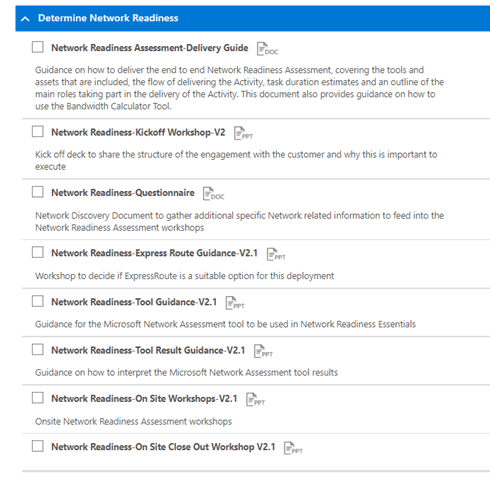Skype for Business and Microsoft Teams send voice, video and sharing over a network, both your internal LAN and WAN and the internet depending on the call/conference scenario. To ensure good performance Microsoft’s Practical Guidance for Cloud Voice (previously called Skype Operations Framework) has a whole section dedicated to Network Readiness.
From https://myadvisor.fasttrack.microsoft.com/CloudVoice/Guidance
In the guidance Microsoft says: “A Network Readiness Assessment is a crucial part of the process to ensure the network is prepared for any for of Real Time Communications, whether it’s Skype for Business or Teams. During a Network Readiness Assessment, you will run through an exercise that will provide details on expected bandwidth usage, how to cope with bandwidth and network changes, recommended networking practices for Skype for Business and Teams, and simulate traffic to verify the preparedness of the network.” (1 -Assess-Network Readiness Assessment-Delivery Guide-V6)
Microsoft scope Network Assessment into two approaches:
- Essentials – provided in SOF/Cloud Voice Guidance. It contains a full network readiness assessment, including pre-assessment workshops, on-site workshops and a Microsoft traffic simulation tool. You can also use third party partner network tools
- Advanced – delivered by Microsoft qualified partners, and is out of scope for this document. More information regarding the Advanced Network Readiness Assessment can be found in the Delivery Guide section later in this document.
The Essentials approach defaults to using a free Microsoft Network Testing tool. The tool tests the connection to Microsoft Network Edge by streaming a set of packets to the nearest edge site and back for approximately 20s for a configured number of iterations. The tool reports:
-
- Packet loss
- Jitter
- Round-trip latency
- Reorder packet percentage
The tool uses the same real-time media technology as a Skype for Business Online client. It runs one concurrent call from the machine it runs on to the edge of Microsoft’s network, testing from the PC to Microsoft. What it doesn’t cover:
- Testing multiple concurrent calls to give actual real world load
- test user to user call scenarios access your WAN between sites – often a key point of congestion
- Run continuously to test over time, thought my colleague Ben Lee has written a good PowerShell script to do this here (still at 1 concurrent call though): http://www.bibble-it.com/2017/09/05/network-assessment-tool-plus
You can find out more about the Microsoft tool here: https://tomtalks.blog/2016/09/free-skype-business-online-network-assessment-tool-microsoft-hands/
If you do want to test:
- Actual concurrent calls to stress test your network
- test your LAN, WAN and Internet connections to find routing issues or pinch points
- Run continuously to map time of day or time of month capacity issues
You’ll need to look to a partner network testing tool. There are a few out there, and you should take a look at all the option, At Modality Systems (disclaimer, where I work), we have an in house built tool that makes real Skype for Business calls using actual Skype for Business SDK. Our test nodes can perform a 1 concurrent call mesh to provide a quick basic connectivity test between your sites, or perform multiple concurrent calls to get to the same level of load as you actual expect in full production, called a Load test. We call these Network tests “Impact Assessments” as they test the impact of your network on Skype for Business traffic, but also the impact of Skype for Business traffic might have on your network.
If you would like to understand how a Modality Systems Impact Assessment works, check out this link, or check out the video below: