Office 365 has many different subscription options, sometimes referred to as service plans or SKU’s (Stock Keeping Unit, a retail term for a specific unique product code).
These are bundles of services targeted at different business sizes, use cases and sometimes specific verticals like Education or Government.
Here is a complete list on docs.microsoft.com. You can also buy some standalone services, but it seems Microsoft is pushing more towards bundles.
The Business plans are aimed at 300 users or less, have fewer features than the Enterprise plans and are priced more aggressively than the enterprise plans.
Business plans:
Enterprise plans:
Add-ons
In addition you can buy “Add-ons” to add some abilities not included in your bundle.
These Add-ons are only available to Enterprise plans:
Reference docs.microsoft.com
US Government tenants (GCC, GCC High and DoD) can also get these features/add-ons, documentation here. Government organizations outside the US use the standard commercial cloud enterprise plans, but often in GoLocals data centres.
Audio Conferencing is available for $4 per user per month or on a pay per minute basis
Audio Conferencing and Phone System add-ons are not available for Business Plans
What is confusing, is that Business Essentials and Business Premium come with Microsoft Teams (and previous to this Skype for Business), which at a base level includes IP/computer-based VoIP calling and conferencing, but Microsoft won’t allow buying the add-on’s that allow you to add PSTN dial-in numbers to your Teams conference (Microsoft Audio Conferencing), or make your Teams client into a real phone (Phone System) or Microsoft to be your calling plan with minutes and a phone number (calling plan).
This means if you are a business of say 50 users, you can buy Office 365 business premium for $12.50 a user, but if you also need PSTN dial-in numbers for your conferences you can’t add the $4 or pay per minute add-on. You would have to move to Office 365 E3 (to get the equivalent Office apps) at $20, then the $4 or (pay per minute) as well, so an extra $11.50 per user per month. E3 is great if you already want those features, but in this case, the user just wants PSTN dial-in numbers for their conferences.
Same story if you want phone system ($7.50 to get to E3, then $8 for phone system and $12 for your calling plan).
Why are these only available to enterprise plans?
The honest answer is I don’t know. I’ve asked but can’t get a clear answer. It might just be that Microsoft wants to keep those options to higher plans to sell at a higher price (fair enough, their choice), but it leaves the SMB space wide open for people to sign up for whatever conference provider they choose and various very competitively priced cloud phone systems.
Seems like a missed opportunity to make themselves the obvious choice for Business plan subscribers.
There is a public user voice asking for this, but at time of writing, it only has 1 vote.
Reference
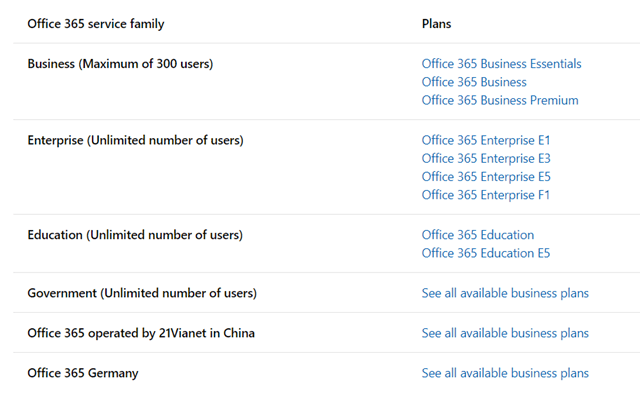
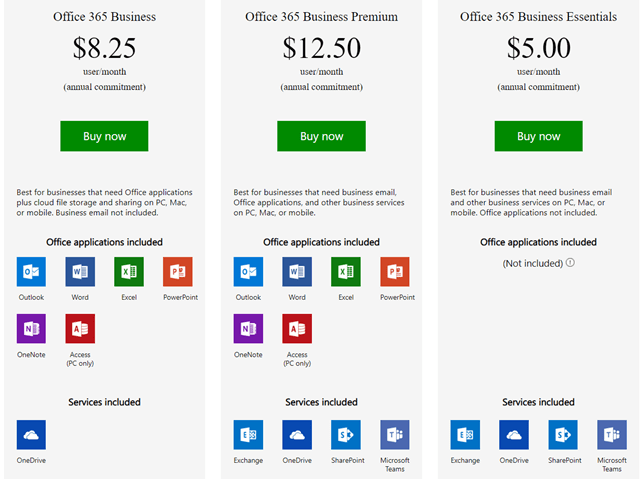
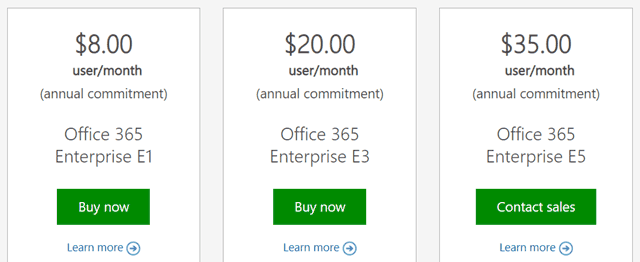
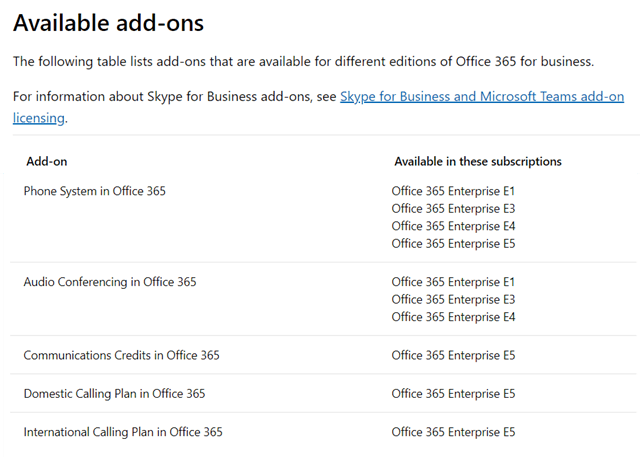
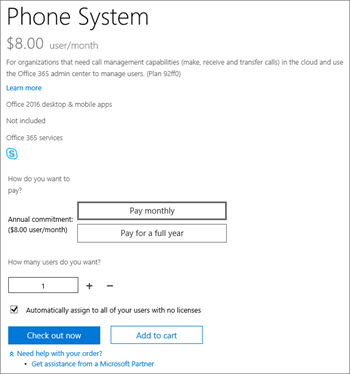
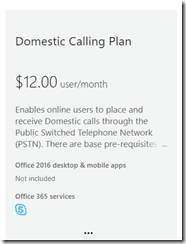
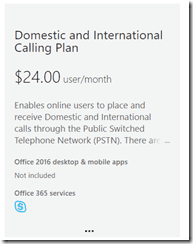
I home MS changes their mind and make the phone services available to the SMB users also, and not only enterprises, it does not make sense to me why they want to keep SMB users from these features.
Tom – I think that table is out of date – you CAN add audio conferencing to Business Essentials/Premium as it only requires Skype Online P1/Teams. You are correct in saying that the Phone System (aka Cloud PBX) add-on cannot be added to Business Plans – So you need to add SfB P2 + Phone System + Calling Plan to enable PSTN calling
Hi Mark,
I’ve had numerous people confirm you can’t at msft.
If you add 1 e5 or one SfB P2 it “unlocks” the add-in as available to purchase, which appears to be an accident/workaround/hack rather than intent. You shouldn’t be able to add Phone system/Audio conf/PSTN calling plans to a user licenced under Business / Business premium.
Are you saying you add SfB P2 to all users? I guess that’s a better option than going to E3, but it’s odd isn’t it.
Audio conferencing can be added to the Business Premium plan. We sell CSP licensing through distribution and it is allowed.
Hi Aseem, can you get me a Microsoft reference for that? thanks
Hi Tom,
I just added audio conferencing to our Business premium plan. And it states under the subscription on the Admin site that it works with business premium plans soooo…Aseem is correct. I believe your information to be outdated already or you were misinformed.
Thanks Sarah, can you DM me a screenshot of that and I’ll cross reference it with msft.
Things are changing all the time so there is a good chance I’m out of date, if so I’ll update.
I think they are wrong. in the add-on purchase screen it states (cryptically) “There are base pre-requisites required to purchase this offering. (Plan fac3e)” with a link that takes you nowhere helpful (the office 365 homepage)
A websearch on this finds a not very helpful MS employee suggesting he “thinks” this may refer to needing an E3 SKU.
I’m not even sure how MS can make this more complicated or ridiculous (but then… useful Power Bi licensing is also completley inaccessible to small business to – so I guess it’s par for the course).
MS could OWN the small business audio conferencing market – clearly they don’t want to… short sighted as always.
https://docs.microsoft.com/en-us/MicrosoftTeams/teams-add-on-licensing/office-365-business-premium says it can, https://docs.microsoft.com/en-us/office365/admin/subscriptions-and-billing/buy-or-edit-an-add-on?view=o365-worldwide#available-add-ons says it can’t.
Thanks. I’ll raise again with the Microsoft PG and see if I can get confirmation/correction
Any news regarding this?
Still nothing public :-(
I’ve just added the Audio Conferencing capabilities to my Office 365 Business Premium plan.
Works fine – have hosted a Teams call and dialled in.
In UK it is £3/month
But as you say Tom, the Phone System add-on is not available. (I have a single user licence).
The issue I want to bridge is that as a small home business, on-the-road loads, I want a VOIP incoming phone-line to my Gigaset home-phone system which also flags incoming calls into my Teams App wherever I am – and be able to place outgoing calls from the Teams app (on laptop or mobile teams app).
I think for this I’m stuffed because I need E5 or E3 at least to add the Phone System and that’s without actually getting the VOIP provision.
It’s actually very expensive overall for a pretty basic requirement for small businesses.
So I’m back to a decent Audio Conferencing via Teams (the Audio Conferencing Addon isn’t bad value in my mind) and having a completely stand-alone VOIP system with VOIP phone app on Laptop and Mobile. Linking this to teams seems to be extremely expensive for the benefits.
That information is wrong. Audioconferencing is compatible with Business Essentials and Business Premium plans.
Hey Dani,
Many thanks for commenting.
I’ve spoken to lots of people in Microsoft on this. Can you give me a reference link, please?
I’ll email you too.
thanks
Hi Tom any confirmation on this? As James A mentions below this link says you can https://docs.microsoft.com/en-us/microsoftteams/deploy-audio-conferencing-teams-landing-page
At time of writing you officially couldn’t. Now there is ‘business voice’ that plugs this gap. I’ll update the blog
Hi Tom you are 100000% you cannot use conferencing with premium, however it does work but is not supposed to so what happens is functionalities do not work properly, calls drop, you cannot leave voice emails etc.. I work for Microsoft this has all been tested.
If you work for Microsoft any chance you can clarify please?
I’ve been told by Milton people it’s ‘not allowed’ but I agree it’s not super clear